Left Toolbar > ![]() 3D Nodes >
3D Nodes > ![]() * Mesh Distance Node *
* Mesh Distance Node *
The Mesh Distance node renders the distance from the pixel in the mesh to a geometric entity in the 3D space. There are 4 geometric entities defined by points: Point, Line, Segment and Plane. The distance is rendered as a monochromatic value defined by the minimum distance (black) and the range (white).
models
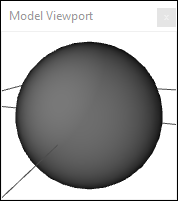 Model
Model
output
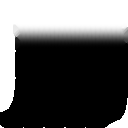 Img
Img
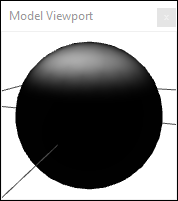 Img
Img
Load one of more model in the Scene Window.
On the left toolbar choose 3D Nodes > Mesh Distance. ![]() >
> ![]()
Drag the Mesh Distance icon into the Node Graph.

Connect the output socket into the Img socket in the Mesh Distance node.
Adjust the attributes of the Mesh Distance node to modify it.
Img
A monochormatic image with the distance from the pixel to the 3D entity.
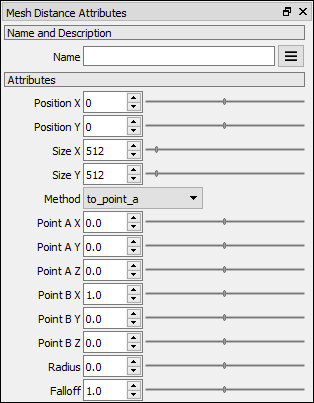
Position X Position X of the output image.
Position Y Position Y of the output image.
Size X Size X of the output image.
Size Y Size Y of the output image.
Method
Defines the geometric entity.
to point a: Distance from the pixel in the mesh to the Point A.
to point b: Distance from the pixel in the mesh to the Point B.
to line: Distance from the pixel in the mesh to the line defined by points A and B.
to segment: Distance from the pixel in the mesh to the line segment defined by points A and B.
to plane: Distance from the pixel in the mesh to the plane defined by point A and the normal B - A.
Point A X The x coordinate of Point A.
Point A Y The y coordinate of Point A.
Point A Z The z coordinate of Point A.
Point B X The x coordinate of Point B.
Point B Y The y coordinate of Point B.
Point B Z The y coordinate of Point B.
Radius Defines the minimum value. Any pixel with a distance to the entity lower than the radius will be rendered black.
Falloff Defines the maximum value as radius + falloff. Any pixel with a distance to the entity higher than the radius plus the falloff value will be rendered black.
The following examples were rendered using a 200 x 200 Plane model, and two points at A (-50,-50,0) and B (50, 50, 0).
to point a:
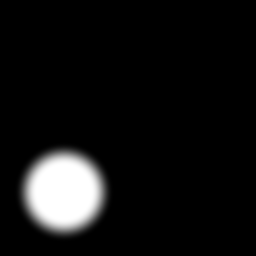
to point b:
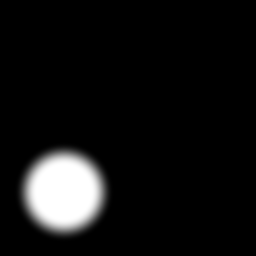
to line:

to segment:

to plane:
