Main Menu > Texture > Texture Preview
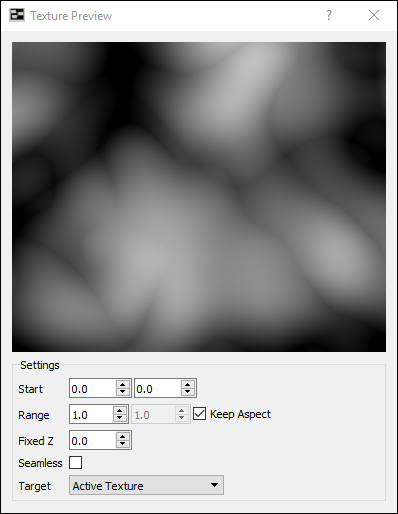
The Texture Preview window displays the texture in the Active or Display node.
Defines the start point of the texture space.
Defines the range or size of the texture space.
If checked, the Range Y spinner is disabled and the texture is displayed with a 1:1 aspect ratio.
Defines the Z value of the texture space.
If checked, the texture will be rendered so that it generates an image that can be tiled without seams.
Defines the node that will be rendered. The Active Texture node, or the Display Texture node. Note: If the defined node is not a Texture Node, the display area renders a black image.