The Node Attributes are a set of variables attached to the node that affect the operations of the node. For example, the Ellipse node's attributes center and radius define the center and radius of the ellipse created by the node.
PixaFlux supports 8 types of attributes:
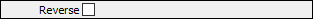
This attribute value represents a boolean variable. true or false

This attribute represents a real number variable. 4.3, 2, -6, 3.141592
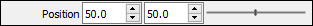
This attribute represents a 2D point or vector variable. [2.8, 3.5], [100, 20], [-1.38, -2]
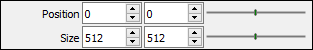
This attribute rectangle variable with a position and size in the canvas. position: [5, 10] - size: [120, 40]
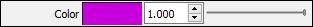
This attribute represents a red, gree, blue and opacity color variable. red: 0.25 - green: 0.75 - blue: 0.1 - opacity: 0.95
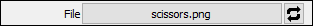
This attribute represents a text string variable. Paths in PixaFlux are defined using the string attribute. Hello World C:\Images\cat.png

This attribute represents a multiple choice variable.
The Attributes Panel is the window that is docked in the Control Panel and displays the attributes of the node.
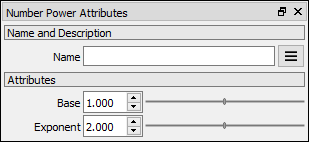
Attributes can be exposed as inputs. When an attribute is exposed as an input and the input is connected to a node value, the node uses the value that comes from the input instead of the value from the attribute.
To expose an attribute as an input from the Attributes Panel right click the attribute name and check the Expose as input command in the context menu.
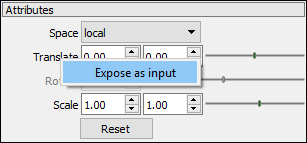
To expose an attribute as an input from the Node Graph right click the node and check the attributes in the Expose Node Attributes window.
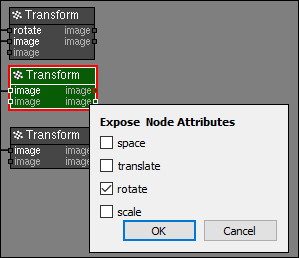
The Attributes is a node that can hold custom attributes and convert them to node value.