Left Toolbar > ![]() Compose Nodes >
Compose Nodes > ![]() Image Map
Image Map
The Image Map evaluates the ximage and yimage images at each pixel and generates a normalized image position that is used to evaluate the image to extract the final color.
For best results all input images should have the same position and size.
input
 image
image
 x_image
x_image
 y_image
y_image
output
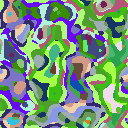 image
image
On the left toolbar choose Compose Nodes ![]() > Image Map
> Image Map ![]()
![]()
Drag the Image Map icon into the Node Graph.

Connect the output of an image node into the Image input in the Map node.
image
The image from which the colors are going to be extracted.
x_image
The image that provides the x coordinate to map image.
y_image
The image that provides the y coordinate to map image.
Image
The modified image.
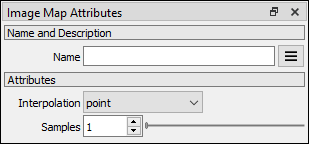
Interpolation
point
linear
cubic
Samples
Number of samples per pixel.