Left Toolbar > ![]() Value Nodes >
Value Nodes > ![]() Ambient Occlusion node
Ambient Occlusion node
The Ambient Occlusion node computes at each pixel the ambient occlusion produced by the neighbor pixels as if the image was a height map.
input
 image
image
output
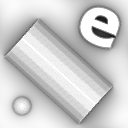 image
image
On the left toolbar choose Value Nodes > Ambient Occlusion. ![]() >
> ![]()
Drag the Ambient Occlusion icon into the Node Graph.

Connect the input image into the image socket in the Ambient Occlusion node.
Adjust the attributes of the Ambient Occlusion node to modify the output image.
image
An image that represents a height map.
image
An image with the ambient occlusion at each pixel.
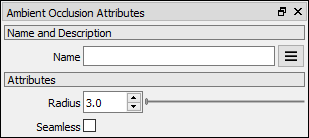
Radius Defines the area around each pixel that cast shadows.
Seamless If checked the filter wraps the image in X and Y to produce a tileable seamless image.