Logo
11/01/2026
User's Guide: Node Properties
To display the Node Properties of a node, you must first select a node in the viewport using the Select Nodes tool:

Menu > Nodes > Properties
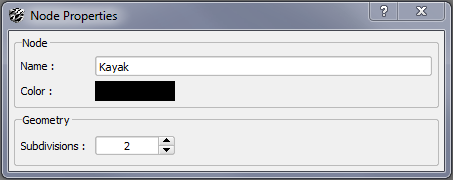
The Nodes Properties window allows the user to change some properties of the selected object.
Subdivisions: This variable controls the number of Catmull-Clark subdivisions of the selected object. The subdivisions are applied by a Subdivide Modifier right after the Mesh.
Previous: Painting Interface
Next: Texture Editor