Logo
User's Guide: Painting Interface
The Stripes painting interface has 3 main parts. The painting panel, the tools toolbar, the brush/tool toolbar:
Painting Panel
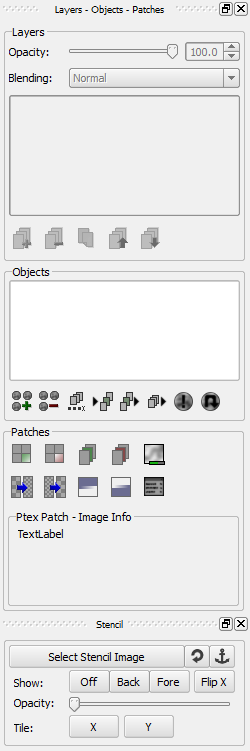
The Painting Panel is where the painting project is set up. This panel has two dockable windows, the Objects-Layers-Patches window and the Stencil window.
The Objects-Layers-Patches window is where the objects to be painted are added to the session, the layers are created and managed, and the patches are edited.
The Stencil window is where the stencil image is set up.
Tools Toolbar

The Tools Toolbar is where the different painting tools and painting mode are activated.
Brush/Tool Toolbar
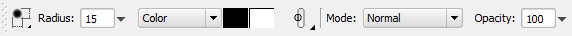
The Brush/Tool Toolbar is where the brush parameters are set. This toolbar is contextual, and its controls change dynamically when a new painting tool is activated.
Previous: Stripes
Next: Node Properties