Logo
11/01/2026
User's Guide: Viewport
Stripe's viewport can be manipulated by holding down the Alt Key and dragging with the mouse left, middle or right buttons (LMB, MMB and RMB):
Orbit: Alt Key + LMB
Roll: Alt Key + Shift Key + LMB
Truck: Perspective View. Alt Key + MMB
Pan: Orthographic View. Alt Key + MMB
Fov: Perspective View. Alt Key + Shift Key + RMB. Mouse Wheel
Dolly: Perspective View. Alt Key + RMB
Zoom: Orthographic View. Alt Key + RMB. Mouse Wheel
Viewport Properties
Menu > Viewport > Properties
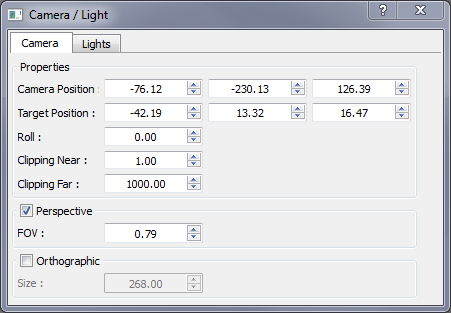
The Camera tab controls the camera properties of the viewport.
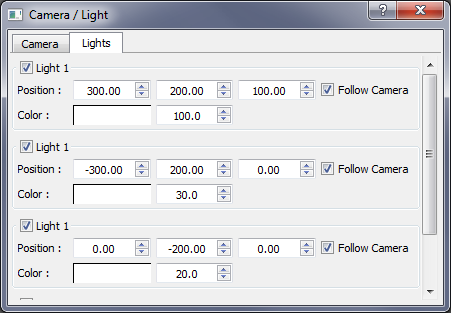
The Lights tab controls the light properties of the viewport.
Previous: Texture Editor
Next: Painting with Stripes