Logo
15/01/2026
Ptex Shaders
Download
Ptex Shaders can be downloaded with Stripes
Source Code
The Ptex Shaders project is hosted in GitHub.
USER'S GUIDE
Ptex is a texture mapping system developed by Disney Animation Studios for production quality rendering.
- Ptex doesn't require UV assignments. Ptex applies a separate image to each face of a polygon mesh.
- The Ptex file format can efficiently store hundreds of thousands of texture images in a single file.
- The Ptex API provides file reading and writing, and high-quality filtering for rendering.
Requirements
Ptex can only be applied to Quad PolyMesh objects. Any PolyMesh can be converted to a Quad PolyMesh by applying a MeshSmooth modifier, but for better results it is rocommended to model using only Quad faces.
Example
The following cube has been textured using a single Ptex file:
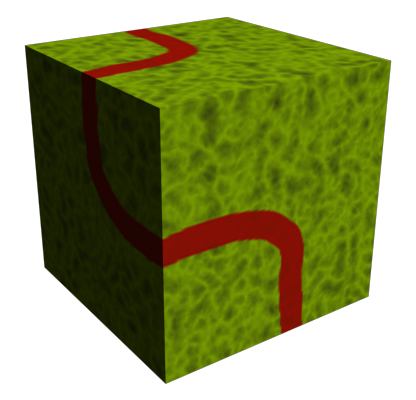
The Ptex file has one image per face, and an adjacency table that allows the filter to render textures across multiple faces:
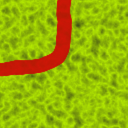 Top |
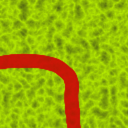 Front |
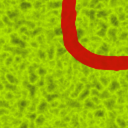 Right |
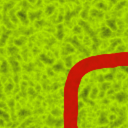 Left |
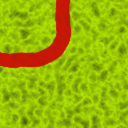 Back |
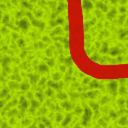 Bottom |
| Adjacency Table: Top: Front - Right - Back - Left Front: Right - Top - Left - Bottom Right: Back - Top - Front - Bottom Back: Left - Top - Right - Bottom Left: Front - Top - Back - Bottom Bottom: Left - Back - Right - Front |
||
Meshes that use a Ptex file can be subdivided without loosing it's Ptex information:
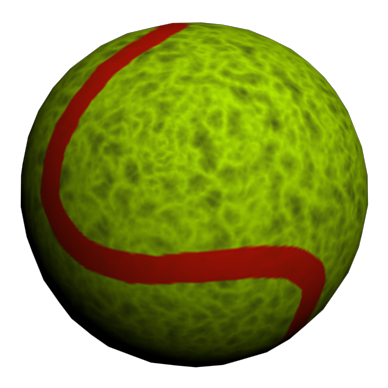
Ptex License
PTEX SOFTWARE
Copyright 2009 Disney Enterprises, Inc. All rights reserved
Redistribution and use in source and binary forms, with or without modification, are permitted provided that the following conditions are met:Disclaimer: THIS SOFTWARE IS PROVIDED BY WALT DISNEY PICTURES AND CONTRIBUTORS "AS IS" AND ANY EXPRESS OR IMPLIED WARRANTIES, INCLUDING, BUT NOT LIMITED TO, THE IMPLIED WARRANTIES OF MERCHANTABILITY, FITNESS FOR A PARTICULAR PURPOSE, NONINFRINGEMENT AND TITLE ARE DISCLAIMED. IN NO EVENT SHALL WALT DISNEY PICTURES, THE COPYRIGHT HOLDER OR CONTRIBUTORS BE LIABLE FOR ANY DIRECT, INDIRECT, INCIDENTAL, SPECIAL, EXEMPLARY, OR CONSEQUENTIAL DAMAGES (INCLUDING, BUT NOT LIMITED TO, PROCUREMENT OF SUBSTITUTE GOODS OR SERVICES; LOSS OF USE, DATA, OR PROFITS; OR BUSINESS INTERRUPTION) HOWEVER CAUSED AND BASED ON ANY THEORY OF LIABILITY, WHETHER IN CONTRACT, STRICT LIABILITY, OR TORT (INCLUDING NEGLIGENCE OR OTHERWISE) ARISING IN ANY WAY OUT OF THE USE OF THIS SOFTWARE, EVEN IF ADVISED OF THE POSSIBILITY OF SUCH DAMAGES.
- Redistributions of source code must retain the above copyright notice, this list of conditions and the following disclaimer.
- Redistributions in binary form must reproduce the above copyright notice, this list of conditions and the following disclaimer in the documentation and/or other materials provided with the distribution.
- The names "Disney", "Walt Disney Pictures", "Walt Disney Animation Studios" or the names of its contributors may NOT be used to endorse or promote products derived from this software without specific prior written permission from Walt Disney Pictures.